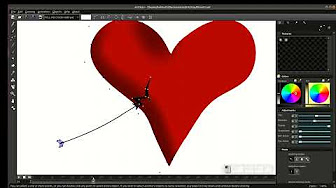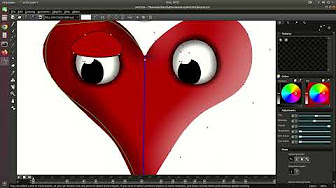Illustration + Animation
A perfect match between vector illustration and animation in the way certainly you never seen before

A perfect match between vector illustration and animation in the way certainly you never seen before
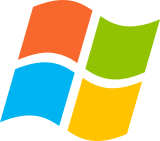
Minimum System Requirements
SO:Windows 7, 8 or 10
CPU: I3+ 64bits
Memory:8 GB+
GPU: NVIDIA GTX 745+
Space Disk: 200 MB+
Trial Limitation: Can't save
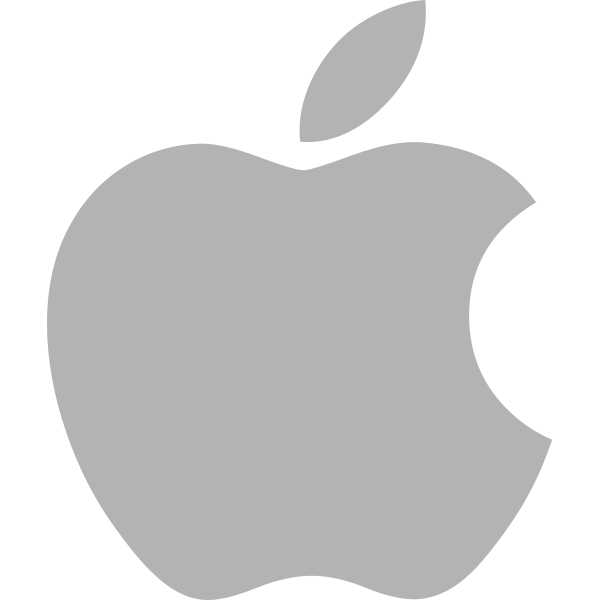
Minimum System Requirements
SO: MacOS Catalina+
CPU: I5+
Memory: 4 GB+
GPU: Intel HD Graphics 4000+
Space Disk: 200 MB+
Trial Limitation: Can't save

Minimum System Requirements
SO:Ubuntu 18.04
CPU: I3+ 64bits
Memory:8 GB+
GPU: NVIDIA GTX 745+
Space Disk: 200 MB+
Trial Limitation: Can't save

Arttista is proudly on Steam since the beginning. Steam has a nice and active community. It's a nice place to request features, support and contact for Arttista

Now, Arttista is also available on Microsoft Store for those who are used to buy around there. We're happy to provide Arttista on Microsoft Store too.
Heyyy! There is a new animation made in Arttista. It's called Wild
Also, check it out some of our arts through illustrations, videos and making-of. From time to time, we do a short animation movie for Arttista features testing and to feel what else is missing on it. Check it out Sea Advendtures and Spookie
Stay in touch with everything that happens and involves Arttista. It's growing up fast and turning into a giant and brilhant software.

Arttista is a vector drawing and animation application that mix vector drawing and illustration using a innovative way of do things, keeping everything alive and organic. Focused on artistic drawings like living forms, landscapes, cartoons and paintings, it supplies different tools and techniques that can give you different results. These tools and all these differences, makes you draw and paint freely like you were drawing on paper or canvas, without lose any vector information behind it, cause in Arttista, everything behind all painting remains vector, but with organic visual aspect. In current version, we already can see a lot of possibilities while we can draw very complex arts with illustration and painting aspect. This is what is really important in Arttista… to make your vector drawing so alive and organic as some other illustration or painting by hand. The animation system is easy and very productive, mixing frame to frame, interpolation and vectors animation techniques.

All Arttista tutorials are hosted on Youtube.
This is the right place for you. A Youtube playlist with a nice place to start learning about illustration on Arttista

This is the right place for you. A Youtube playlist with a nice place to start learning about animation on Arttista

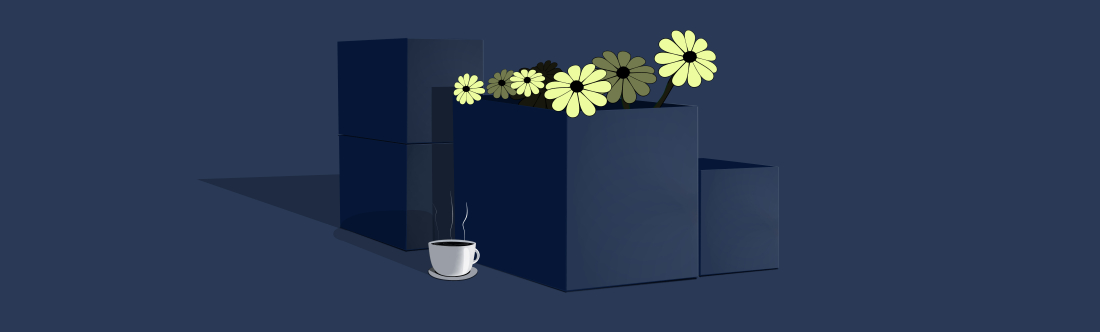
Arttista 1.9.11 is ready for download and brings with it, a so requested feature: The SVG importer. Finally! Check it's changelog:

Arttista Animation Guides are hosted on youtube in english and portuguese. They are under construction and are useful to watch and learn about animation process in Arttista